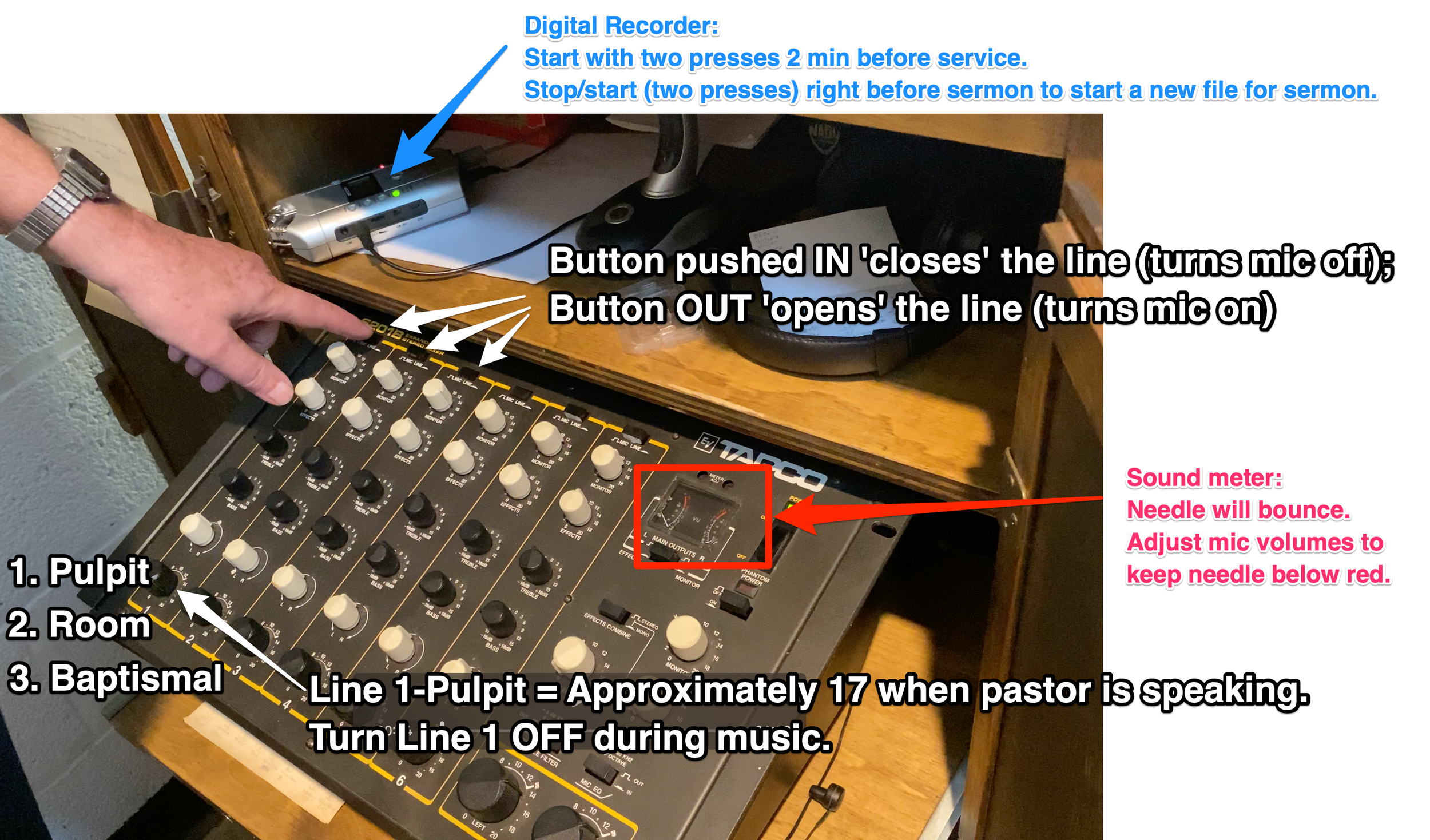Learn the Soundboard and Recording Devices
Power Supply
The soundboard is powered by a UPS (Uniterrupted Power Supply) unit located in front of the sound console, to the right of the doorway as you enter.
When you turn on the UPS, the green power light on the soundboard should turn on.
Check power after turning on UPS.
2. Sound board (Diagram Below)
There are three microphone lines coming into the soundboard:
Pulpit: Line 1 volume knob (bottom of board) stays around 17 while pastor is speaking. Might need to lower it as sermon goes on and he speaks more forcefully.
Watch the meter—keep the needle below red.
Turn this mic off during congregational singing and any other time pastor is not speaking.
Room: Line 2 volume know (bottom of board) stays around 15 during singing. Might need to lower if music is loud.
Watch the meter—keep the needle below red.
Turn this mic off during congregational singing and any other time pastor is not speaking.
Baptismal: Line 3 is rarely used. Turn this mic on during a baptism, membership vows, or if someone prays at the microphone on the house right side of the platform.
Sound board at Cornerstone. Buttons at top left corner are the most important one. These buttons turn Pulpit and Room microphone lines on and off.
Two minutes before the service, turn the recorder on.
Press the XXX button twice to start recording. The XXX with light to indicating recording has begun.
Right before the sermon, stop and restart the recorder.
Press the XXX twice. This creates a new file that is used to archive and distribute the sermon via SermonAudio podcast.
==INSERT ANNOTATED PHOTO OF RECORDER HERE==